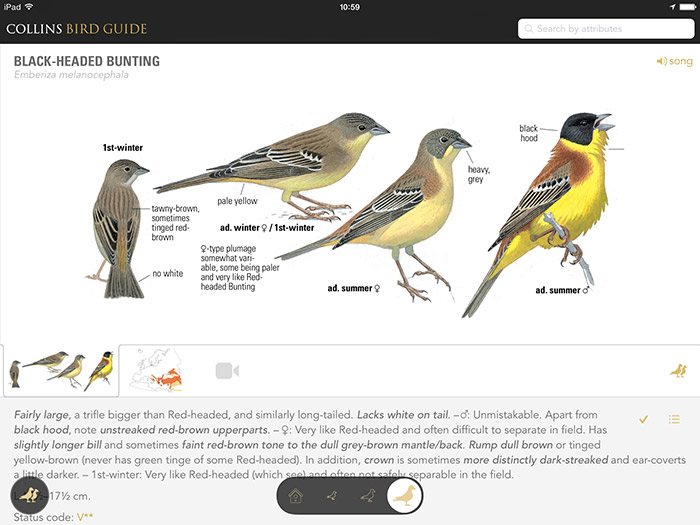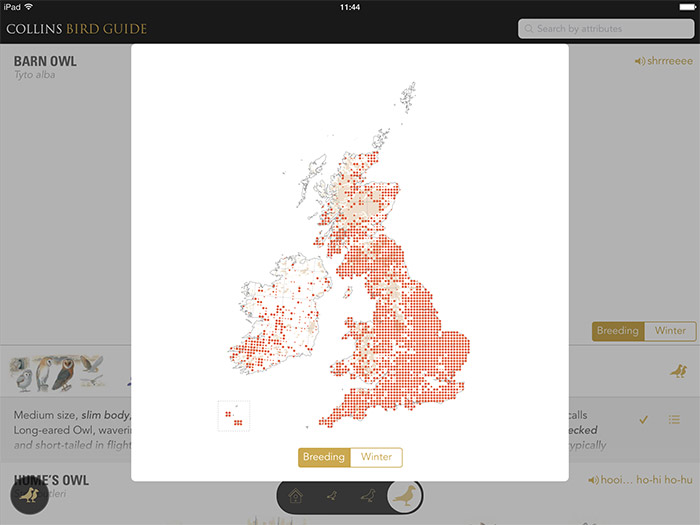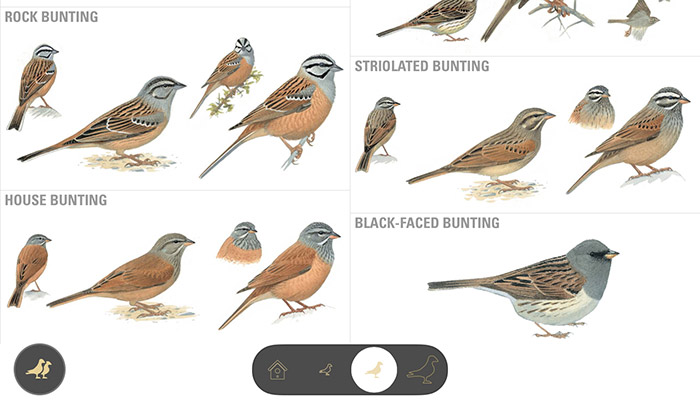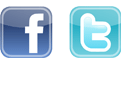Review: Collins Bird Guide app for iOS
Since it was first published in 1999, the Collins Bird Guide has been widely acclaimed as the pre-eminent field guide for the region, as well as one of the best in the world. It seems only natural that it should eventually move into the digital age and this has now happened, with the publication of the Collins Bird Guide app. As the print world migrates online, there is always the question of whether it is better to maintain existing formats, or whether there are new ways of presentation which can give a superior user-experience. Coming as it does from printed form, this app is very much an evolution of the existing field guide. However, rather than presenting the original as a simple e-book, this app introduces a new layout to make it better suited to touchscreen devices and comes with the addition of a few simple media-rich and interactive features.
The initial release is only for Apple iPhones and iPads. While the developers have not ruled out producing a version for selected high-end Android devices, it would appear that there are no immediate intentions to do so.
Features & Functionality
The basic format of the app is much the same as the paper-based field guide. The developers have taken all the text and illustrations from the body of the book and converted them into a digital format. On top of this they have added a series of additional features – multimedia including both audio and video clips, and interactive capabilities including a detailed search function, selectable species comparisons and the ability to add birds to a series of personal lists.
The app is very easy to navigate through, with three distinct levels. The home button takes you to a page with families or species groupings in a series of boxes. Tapping on one of the boxes takes you to a second level with a single illustration for all the species in that group and tapping again on any one of those takes you into the species account itself. Here, you are presented with the familiar content from the old field guide. At any point, you can go back between the levels by tapping on the icons at the bottom of the screen, next to the home button.
There are some quirks with the layout. Both the groupings and the species accounts themselves are on a continuous scroll, which means it is very easy to carry on past the particular one you were looking for. Within the species accounts, only the first two lines of text are initially visible and it is necessary to tap on the text to be able to see it in full, rather than scrolling down which will take you to the next species. However, these foibles rapidly become familiar with a bit of use.
Between the illustration and the species text is a series of icons. Tapping on them in turn (or swiping the screen) changes the main picture from the illustration to next bring up the range map from the existing field guide, and then the BTO Atlas maps and finally the video clips, where these have been purchased. Tapping on the illustration itself brings it up full-screen and enables pinch-to-zoom which means you can enlarge it further to see particular areas of detail close up. This is a particularly useful feature. Tapping on the illustration a second time will toggle the text annotation on and off, which in contrast seems slightly unnecessary. Unfortunately, apart from the illustrations, pinch-to-zoom does not work on any other parts of the main species accounts.
Probably the most useful addition feature over the existing hard copy field guide is the inclusion of audio clips. For the most part, this looks like an excellent feature with clear recordings including both song and call for most species where appropriate. However, it is not hard to find omissions – there is no call for Pallas’s Warbler and no vocalisation at all for Pechora Pipit, for example. Consequently, it would not serve as a totally reliable audio resource to take out into the field. With the popularity of sound recording and the wealth of recorded bird vocalisations available, it would seem a relatively easy proposition to enhance this feature in future updates by broadening the sources of audio clips utilised. Otherwise, alternative apps or audio sources with a more comprehensive library could render this feature slightly redundant.
The BTO Atlas maps are only available as an in-app purchase (for £1.99) and obviously only cover the UK. The latest update of the app has addressed the previously blurred rendering of the maps and added the ability to zoom in. While this is potentially an interesting complement to the existing range maps, showing finer detail on species’ UK range, it is not necessarily a must-have option for a field guide. The maps are viewable for free via the Bird Atlas Mapstore on the BTO website, along with additional detail from earlier Atlases and maps showing distribution changes. However, for the price it is a nice option to have them easily accessible alongside the species accounts.
The basic app includes video clips of 60 commoner species, but footage for 475 others is only available as paid for add-ons. The two part Video Library includes Volume 1 ‘Common Birds of NW Europe’ covering 185 species (£3.99) and Volume 2 ‘Less Common & Local Species’ covering a further 300 species (£5.99). The quality of the basic video clips is high, but there is just a simple caption below each clip detailing the plumage and no additional identification insights. The two volumes are also very large files, at 550MB and 950MB respectively, so take up a lot of storage space. Perhaps it might have been more useful for identification purposes to have a series of annotated photos, for example, to complement the illustrations. While a nice addition, the video clips do not seem like an essential purchase.
Of the interactive features, the search capability is arguably the most useful. Typing in all or part of a species name into the search box at the top brings up any matches and a single tap takes you straight to the species text – no need to thumb through the book or delve into the index to find the right page. However, there are still some issues with the search function. For example, typing in ‘Blyth’s Pipit’ produced no result, but typing in just ‘Blyth’ gave both the Pipit and Reed Warbler. Hopefully these issues can be ironed out in future updates as they are identified.
The search function also allows you to search for the identity of an unknown species by selecting from a series of attributes – including location, habitat, shape and size, colour, family and several others. With the BTO Atlas maps purchased, you can also search using species distribution by National Grid 100km square in the UK. The app then provides a list of species which are meant to fit those criteria. However, the results provided can seem a bit random. A search for a medium-large black bird in farmland habitat in England & Wales threw up options including Black Guillemot, Razorbill, Black Tern and Grey Plover, all before either Rook or Carrion Crow! This feature would seem to be targeted at beginners, but the range of results it throws up (even leaving aside their sometimes unusual nature) would appear to be more likely to confuse than to help with the identification process. It seems that this search function may also still need a bit of work.
The other main interactive feature which is available in the app and not in the field guide is a comparison function. There are two ways in which to access this, which initially may seem a little confusing, but whilst not intuitive it becomes clearer after repeated use. On the right hand side above each species text is a comparison icon which brings up a picture of the chosen species together with up to three pre-set similar ones. Each is shown in a single pose cropped from the wider illustration together with the associated text annotation, and alongside each of the four results is a small version of the range map and the link to the audio clips. Some of the results are not particularly logical. For example, the comparisons for Dunnock include female/immature Black Redstart, as well as female House Sparrow and juvenile Robin. Similarly, the comparison for juvenile Common Rosefinch includes female Sinai Rosefinch and Great Rosefinch, as well as juvenile Greenfinch, any of which might be relevant but depending very much where you are and inviting all sorts of confusion for the uninitiated. However, where it does work it can provide a nice side-by-side comparison of two similar species.
There is also another comparison button always present at the bottom left of the screen. Tapping on this allows you to create a customised comparison, again selecting from the individual plumages shown within the wider illustration. The function is context driven, so if you are looking at Arctic Tern for example it will offer up the various plumages of other terns centred on the screen, whilst retaining the ability to scroll to other families if you so require. As with the other functions, this is not without issues and probably needs further development work. Sometimes, not all the forms / plumages are available for comparison. Within the geese for example, only adult Dark-bellied and Light-bellied Brent Geese are included and only adult albifrons White-fronted Goose. It can also be difficult to work out which form you are choosing as only the main species name is included with the picture icon and not the subspecies or plumage, so both Tundra and Taiga forms are labelled ‘Bean Goose’. As with the other comparison function, this is a feature which could be quite useful and will hopefully be enhanced in future updates.
The app also includes the option to keep a life list or create other individual lists of species. However, this feature appears to have only been given limited development time and at this stage offers debatable value. Tapping on the tick next to a species text will add that bird to your ‘lift list’ (and offer you the option to share your sighting via social media); tapping on the list icon next to it lets you add it to any other lists you have already set up or create a new one, as well as also allowing a second way to add it to your life list. While this might seem an appealing concept, the only way currently to view your lists is via the search function where they appear as a series of illustration icons. There is no total species count and no way at this stage to do anything more with your lists, although it would appear that enhancement of this feature is target for a future update of the app.
There is one other potentially useful additional option which is hidden away within the Settings menu. The default name shown for each species includes the English name above with the Scientific name below. However, it is possible to change either of these to any of 18 different languages. If you have ever struggled to talk about birds with someone from another country, this function offers the added benefit of instant translation of species names.
Compatibility – iPad vs iPhone
The Collins Bird Guide app is compatible with iPhone, iPad and iPod Touch running iOS 7.1 or above. It should be noted that it is a big file at 669 MB and at slower broadband speeds can take several hours to download. It is available from the app store, priced at £12.99.
While supporting both iPhone and iPad, the app renders slightly differently for the two screen sizes. On the iPad it really comes into its own, allowing you to see the full glory of the illustrations. The layout is well balanced, the text is easy to read and the maps are clear. Although it is meant to be optimised for iPhone 5, the user experience on these devices is not the same and the screen size of the current generation of phones is too small to really do it justice.There are also more specific issues with the iPhone implementation. Unlike on the iPad, the app does not flip between portrait and landscape mode, apart from when just looking at the illustration. The text is harder to read, much of it shown in a long unbroken column which could do with a few breaks. Among the other features, the species comparisons in particular are rendered simply too small and the lack of pinch-to-zoom becomes more of an issue. On the iPad, the audio clips include a phonetic title allowing you to choose which clip you want to play, whereas many of these are sacrificed on the iPhone which can make audio playback a bit of a lottery. There are also quirks on the iPhone seemingly unrelated to the screen size. To search for a species by name, you have to tap on the ‘text search’ box which comes up on the iPhone whereas this is not necessary on an iPad.
If the latest rumours are to be believed, some of these problems might perhaps be addressed with a future large-screen iPhone 6? In the meantime, the app is much less pleasing to use on an iPhone than on an iPad.
Conclusion
The Collins Bird Guide app is a valiant effort to port a traditional field guide over to a digital platform. It has a very smart look-and-feel and works very smoothly. It has presented all the existing content, which made the original field guide so popular, in an easily accessible format. However, it is hard to escape the conclusion that it requires a little bit of additional development work both to iron out some of the residual problems and to find ways to improve the functionality of the added features. This should come with future updates.
Given that it includes all the content of the original, it can be considered as a direct replacement for the paper-based field guide, but only if it is to be used on an iPad. However, not many people take their iPads into the field so this would be for reference purposes only. The iPhone version is more portable, but it is simply too constrained by the small screen size to be anything other than a back-up or occasional resource. If you already have a copy of the field guide (and most people have at least one), there is perhaps no compelling feature which means that you must have the app as well. However, it is certainly a nice thing to have if you own an Apple device and would undoubtedly prove a useful alternative to thumbing through the book.
Marcus Nash
09 September 2014